5 Form Optimization Tips for Your Company’s Mobile App

Let’s be honest: filling in forms is a real pain in the behind, especially when you’re completing them on your mobile device. It’s even worse when they’re not optimized correctly.
The art of creating online forms, including on a brand’s mobile forms app, has yet to be perfected. But we’re getting closer, which also means we’re going to be less frustrated.
A common problem for form designers is that they do not take into account the user in the initial process. This is the very first step to take in any situation where you’re offering something for consumers. The next common issue is that designers try to be clever instead of being simple.
When you want to avoid abandonment, frustration and irksome customers, you need to optimize app forms the right way. This is the only solution to achieve your objectives with forms.
Here are five form optimization tips for your company’s mobile app:
1. All Fields Must be Labeled Clearly
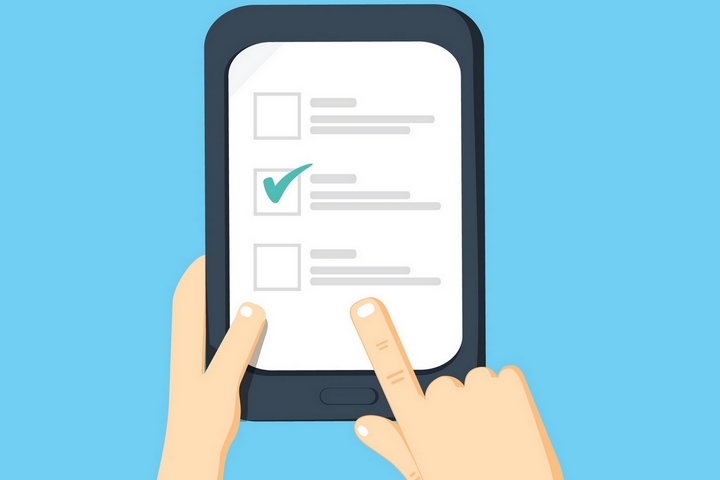
Sometimes a smartphone screen is too small. Sometimes a smartphone screen can’t be read because the user is outside in the sun. Sometimes a person has vision problems.
That said, all of your app form fields should be clearly labeled. Your fields shouldn’t cause someone to squint or to zoom in all the way. A good font, a nice size and emphatic bolding will suffice and ensure your shoppers can read the field labels.
2. Error Messages Should be Easy to Understand

Let’s face it: users are going to inevitably make mistakes in the fields, especially when they’re typing in the information with on their smartphone screens with their chubby fingers.
When they do make errors, the user should understand what the error is and how they can correct it. It is frustrating to make an error and not be told what they’re doing wrong.
Make yourself clear!
3. Never Clear Existing Fields After Errors

Speaking of making errors…
One of the worst things you could ever do is to eliminate existing fields after the consumer makes an error. This is common, but it is annoying, particularly when it’s on a mobile device.
Should a mistake arise, just leave all of the keyed in information on the fields. And that’s it. You don’t need to be fancy, otherwise many will believe that you’re just trolling customers.
4. Minimize the Number of Fields

Names and addresses often involve multiple fields. Again, it’s frustrating to key in these details.
The primary aim should be to minimize the number of fields altogether. Yes, you may need these fields for database purposes and to make your life easier. But what about the customer? Don’t they matter? Let’s have some sympathy for them.
Instead of having three fields for someone’s name, just use one field. Rather than three fields for someone’s date of birth, why not just use one single dropdown field? Isn’t that easier?
5. Get Right to the Point, OK?

Lastly, and this is crucial if you want to improve your conversion rates: get right to the point.
We understand that medical forms need to be lengthy, but buying a pair of underwear shouldn’t be. In other words, the app forms should be succinct and not require too much time to fill in.
Name, address, email address, date of birth and that’s pretty much it.


